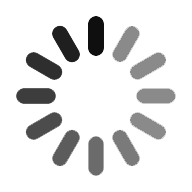AWS Lambda Tutorial
Are you a non-programmer? Worrying about codes and programs? I think you are at the right place to learn one of the non-programming platforms that are AWS Lambda. AWS Lambda is a platform where programs can be executed without the need for any codes. In this article, I will be explaining the important features, environment setups, and AWS services. So what you are waiting for let’s start our journey with the AWS Lambda tutorial.
Introduction to AWS Lambda:
AWS Lambda is one of the software service platforms, which offers serverless computing that can perform computing without the use of any server. Any codes which are used in programs can be executed on the basis of the response of AWS events. There are a lot of AWS services available such as adding/removing files in AWS S3 buckets, helps to update the Amazon dynamo DB tables, and also access HTTP requests from Amazon API gateway, etc. AWS Lambda supports many programming languages such as NodeJS, Python, Java, C#, R, and Go. AWS Lambda is a computer service that let the programmer run their code without any provisioning or managing software servers. AWS Lambda always executes the codes only when needed and scales automatically, from a few server requests per day to hundreds/thousands per second. Users need to pay only for compute time that you consume and the important thing is that no charge when the programming codes are not running. To work with AWS Lambda, the user needs to push their codes in AWS Lambda services. This service can take care of tasks, resources like Infrastructures, operating systems, maintenance of the server, code monitoring, logs, and security.
AWS Lambda Architecture:
AWS Lambda architecture explains the nature of the serverless platform. Let’s discuss the architecture in brief:
IMAGE
AWS Lambda architecture is designed on the base of big data implementations. Now let’s learn the different layers of AWS lambda architecture,
Batch layer:
This layer is the gold standard, which consists of a source of data, and every bit of information. The batch layer appended with new incoming data. This batch layer depends on high-quality services, which are capable of processing large amounts of data and also helps to maintain the system serverless platforms. The batch layer also helps to run predefined queries, and also perform many mathematical operations such as aggregations, computations, and derived metrics.
Serving layer:
This serving layer is one of the complex layers of the AWS Lambda platform. The serving layers are cleverly indexed and offer low latency querying against other layers. The serving layers provide the ability to query the data in the speed and this is considered to be the hardest bit to achieve in an AWS lambda Architecture.
Speed layer:
In this layer, where the tiny snapshots of data will be stored. The speed layer supports the processing and analysis of real-time data streams. This layer helps users to get the implementation details, and also process the derived data sets.
In brief, the batch layer maintains a historical store of derived data sets; the serving layer provides key-value access to derived metrics and always keeps data ready for analysis, machine learning, and visualizations. Finally, the speed layer allows the user to perform everything that the previous layers do, and the user can also preview the implemented data sets.
Why is AWS Lambda used?
There are lots of advantages of using AWS lambda; I would like to mention a few of them such as;
Ø The AWS lambda service gives a world-class performance at an hourly rate and 90% of the time traditional hardware is not used by bigger companies.
Ø During the peak hours, there is a chance that hardware may not be sufficient in providing competent services. Hence most of the big organizations had shifted to AWS lambda services.
Ø Companies needn’t take over the maintenance and the cost involved with it. No matter how much demand there is, AWS can scale to that level.
Ø AWS is also helpful for big data analytics. AWS code deployment can be achieved continuously as DevOps processes are expertly supported and you can pay for using services as the user consumes.
Ø In AWS there is also a free tier account, users can also open an account and start taking advantage of services available for 750 free hours.
How does AWS lambda work?
The following block diagram explains the workings of AWS Lambda in the five steps are as shown below;
The steps involved:
IMAGE
Step1: The first user needs to upload AWS lambda service code in any of the available programming languages such as NodeJS, Java, Python, Ruby, C#, and Go languages.
Step2: In this step, few AWS services are available on which the AWS lambda Serverless platform can be triggered.
Step 3: Aws Lambda available with an upload code facility and the event details on which the service can be triggered. Example of events triggering is: Amazon S3, Amazon API gateway, DynamodB, Amazon SNS, Amazon Kinesis, cloudFront, Amazon SES, Cloud Trail, and Mobile apps, etc.
Step 4: users should execute the AWS lambda code only when triggered by AWS services such as;
o Users can uploads file in Amazon S3 bucket
o This enables users to host the link https: get/post endpoint URL is hit
o The data will be added/deleted/updated in the Amazon DynamoDB tables.
o You can push notifications
o Helps data stream collections
o Website hosting
o Email sending facilities
o Mobile application development etc.
Step 5: One important thing is that AWS charges only when the AWS lambda code executes, and for other things, it’s free of cost.
AWS Lambda - Environmental Setup:
Before you get into learning AWS Lambda environmental Setup, you need to log in with Amazon Console software applications. This Amazon Console supports two data integrated environments such as Visual Studio and Eclipse. Let’s learn the setup step by step:
The steps involved are;
1. Creation of Login in AWS Console application:
Users can create their login details in AWS Console login as a free member using Amazon free tier options. The following steps explain how to create login details using the AWS console:
Ø First go to the web link= https://aws.amazon.com/free/ and then click the free account create option. Then immediately you will get the following screenshot:
IMAGE
Ø Now click on Create a free account button and immediately it will be directed you to the screen as shown in the figure;
IMAGE
Now you have to fill the details like email address, password, and AWS account name as per your choice and then click on the Continue button,
Ø Now the user will get the screenshot as follows;
IMAGE
Now enter all the required details in the form.
Note: there are minimum charges to be paid based on the country that you have selected. The amount will be refunded once the given details are validated. For Indian users, the amount will be deducted is Rs. 2 and for the Americans, the amount will be deducted is US$1. The same amount will be refunded monthly wise.
Once the required details have been entered in the above form and click on create an account and continue. Then you will be redirected to the next screen is as follows.
Ø Now the user needs to enter the payment details, the details could be either credit card or debit card details and along with the card expiry date and card holder’s name as shown below.
Now enter all the required details in the form.
IMAGEØ Once all the payment details are entered, click on the secure submit option and this will validate the card along with the bank and it will send OTP on your mobile. The screenshot is as follows;
IMAGE
Now enter the correct OTP details and click on make payment details. You have to do payment based on the country you have selected.
Ø Once the payment has been done, the next step will be phone verifications. Now you need to enter your mobile number details as shown below,
IMAGE
Once the correct details are filled click on the Call me now button. AWS software will call immediately using the default automated system. When the call is over, you will be asked to enter the 4-digit numbers that will appear on the AWS site using your phone keypad. Then the system will verify your number and you will get the mail activation link in the given mail id.
Ø Now click the mail link and enter the correct account name or email id and the password and login details to the AWS service software as shown in the below,
IMAGE
The AWS account name will be displayed at the right corner as shown in the above figure. Now you can start using the AWS lambda services. The languages it is supporting are Node JS, Python, Java, and C++/ C#.

aWS Lambda Training
- Master Your Craft
- Lifetime LMS & Faculty Access
- 24/7 online expert support
- Real-world & Project Based Learning
Building the AWS functions:
AWS executes a code when it is invoked. In the below section you will be learning how to build a lambda function.
Steps:
There are four necessary steps included to build the lambda functions such as;
Ø Authoring
Ø Deploying
Ø Monitoring
Ø Troubleshooting
Authoring Lambda code:
AWS Lambda function codes can be written in the following languages:
Ø Node JS
Ø Java
Ø Python
Ø C#
Ø Go and C++
Users can write the codes for AWS lambda using the AWS console, AWS console, Eclipse IDE, and Visual Studio IDE, and serverless framework, etc.
The following table shows the list of software languages and the tools and IDE that can be used to write the Lambda function:
| Launguage | IDE for Authoring Lambda code |
| Node JS | AWS Lambda console |
| Visual Studio IDE | |
| JAVA | Eclipse IDE |
| Python | AWS Lambda Console |
| C# | Visual Studio IDE |
| .NET core | |
| Go | AWS Lambda Console |
Language
Deploying Lambda Code:
Once you have decided the language that you want to write the AWS lambda functions, there are two ways to deploy the code such as,
Ø You need to directly write the code in AWS console
Ø Zip or Jar files and their dependencies
Testing the Lambda code:
Users can test the Lambda codes using events in the AWS Lambda console. It is also possible to test the AWS lambda functions using AWS CLI and Serverless CLI. The AWS console also admits that event data can be used as a simple event while testing the AWS lambda functional codes.

Subscribe to our youtube channel to get new updates..!
Monitoring the AWS Lambda functions:
Monitoring the AWS Lambda functions can be done with the help of the AWS cloud watch. Users can add necessary log messages in any programming language and access the AWS cloud watch.
When you start writing the Lambda function, there is a pattern we should follow; the following are the few steps we should be followed while writing Lambda functions;
1. Handler:
The handler is a type of AWS lambda function, where the codes can be executed. It appears as follows,
IMAGE
Note that here we can change the default handler to another name and updated the same as follows,
IMAGE
Note that the way a handler is called differs from the language that can be selected.
Parameters passed to the handler:
The parameters can be passed in the form of events, context, and call back functions as shown below,
IMAGE
The sub-contents are as follows;
Event- The event parameter has the details about trigger handles.
Context- here the context parameter takes the complete runtime details for the AWS lambda functions to execute the codes. Users can interact with the Lambda function using the context parameters. It included the details like the time; AWS terminates a function, timeout specifications while creating Lambda functions, Name given to the Lambda functions, Cloud watch group names, and any remaining details.
The following example illustrates the Context parameter example such as follows;
Export1.lambda_handler = (event, context, callback) => *passing the lambda handler function
Console.log (“context object details are given”);
Console. Log (JSON.stringify (context));
Callback (null, ‘Lambda test’);
};
Output:
IMAGE
Logging of Lambda functions:
The Logs in the Lambda functions can be displayed in the AWS cloud watch. When the user executes the AWS functions, the syntax of the log will be varying from one language to other languages, the example is as follows;
IMAGE
Error Handling:
AWS Lambda function provides a callback function that will be used to notify the Lambda function that an error or success has happened. Here we have used the node JS as the runtime. The runtime error handling will be varying for different languages;
Example;
Exports.lambda_handler = (event, context, callback) => *executes the events and context
{
Var error = new Error (“There is an error available in code”);
Callback (error);
};
Output:
When you test the lambda programming code, the user can find the output as follows;
The log details are as follows;
Invoking the AWS Lambda functions:
Users can invoke the AWS Lambda functions using the same local invoke commands and the user should be able to provide the function logical ID and the event file. The Sam. File can be executed as follows;
Invoking function with event file *invoke the function name
Sam local invoke “Ratings” –e event.Json
Invoking function with the event via stdIn
Echo ‘{“message”: “hey, are you there man?”} ‘ I Sam local invoke …….event
For more options
Sam local invoke ….help
Configuring the AWS Lambda Functions:
The user can configure the lambda function to any private network such as a virtual private cloud (VPC) in the AWS account. Use Amazon virtual private cloud (AMAZON VPC) to create a private network for any resources such as databases, cache, web instances, or any internet services. The following steps are used to configure the AWS Lambda functions,
- First open the Lambda functional console page
- Now you have to choose the appropriate functions
- Under the VPC section, select the Edit option
- To establish the VPC, choose the custom VPC
- Now choose the VPC, subnets, and Security groups
- Choose the save button
When you connect a function to the VPC, Lambda creates an interface called elastic network interface for each combination of the security group and data subnet in the functions VPC configurations. The configuration process takes a minute.
While lambda creates a network interface, the user can’t perform additional operations that mainly target the functions like creating versions or updating the function code. Multiple functions will be connected to the same data subnets using share network interfaces. To perform this operation, the user needs to connect the additional operations with existing Lambda managed network interfaces.
Advantages of using AWS Lambda:
AWS Lambda offers many benefits over serverless systems. Let me explain a few major advantages of using AWS lambda such as;
Easy to work with code:
AWS Lambda offers the infrastructure to upload your code. Also, it takes care of maintaining the code and enables you to trigger the code, whenever the appropriate event happens. One important thing is that it allows the user to choose the memory and the timeout sessions required for the code.
Log Provision:
AWS lambda application provides the details including the number of times a code was executed, the time is taken for executing those codes, and the memory needed to store them, etc. These tasks can be performed using the AWS cloud watch collects all the log details, which helps the users in understanding the execution flow and in the debugging of the program code.
Billing can be done using the AWS cloud watch:
AWS lambda billing is done on memory usage, request made, and the execution, which can be billed in increments of minimum 100ms. The important thing is that the AWS cloud watch will bill you only for the time it takes, which is 200ms of the code execution instead of 500ms. AWS always charges for the execution time used. You need not pay if the function is not executed.
Supports multiple programming languages:
AWS Lambda application supports popular programming languages such as Node.js, Python, Java, C#, and C++. Now users consider these programming languages are widely used and the developer finds it very easy to write the code for AWS Lambda applications.
Code Authoring and deploying is very easy:
AWS lambda serverless platform supports authoring and deploying the software codes. To write the code, the user should need to use the AWS online editor, Visual Studio IDE, or Eclipse IDE. This AWS Lambda also supports a serverless framework this makes writing the code and deploying of AWS lambda code make easy. Besides the AWS lambda console, we have AWS-CLI to create and deploy code.
Other supporting features:
Users can use the AWS lambda for free by login to AWS free tier. This gives you service for free for 1 year. Take a look at the free services offered by AWS free tier.
Conclusion:
In this article, I have tried my best to explain the features and architecture concepts of the AWS lambda Serverless platform. AWS Lambda is a serverless platform which helps the user to execute their code easily using free tier applications. AWS lambda application supports many programming languages such as Node.Js, Java, C#, and Go. I hope this blog may help a few of you to learn and enhance your skill sets in AWS Lambda serverless applications and also beginners can interact with experts across the world through social forums.
Categories
- Azure DevOps Tutorial
- DevOps Lifecycle
- DevOps Skills
- Python For DevOps
- DevOps Periodic Table
- DevOps Tutorial
- Azure Pipelines
- Continuous Delivery vs Continuous Deployment
- Chef vs Ansible
- DevOps Testing Tools
- Azure Data Factory Tutorial
- Linux Commands For Devops
- DevOps Prerequisites
- DevOps Tools
- How to Become a DevOps Engineer
- DevOps Certification
- What is Puppet in DevOps
- DevOps vs Agile
- DevOps Engineer Skills
- What is Azure DevOps
- Chef vs Puppet
- What Does a DevOps Engineer Do
- DevOps Engineer Roles and Responsibilities
- Azure DevOps Certification
- Azure DevOps Interview Questions
- DevOps Interview Questions