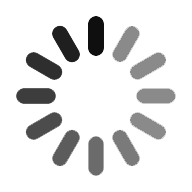Bitbucket vs GitHub
The major decision is made by choosing the right source control platform for your team. Most of us will be choosing Git for the version control software (VCS) but the platform is also equally important where the code lives. Mostly it matters on comparing Bitbucket vs GitHub. Over the years, both Bitbucket and GitHub have evolved as strong communities and user bases. In this blog, we are going to discuss both platforms to see which one would be more suitable to serve your needs of the development team.
Introduction to GitHub and Bitbucket
Bitbucket is particularly built for professionals who are expert teams. It is a repository management tool which is also known as Git repository management software. It is a central hub that handles all the Git repository. The Bitbucket is used for access control, workflow control, pull request, and integration for full rest API.
The Bitbucket comprises the following features:
- Bitbucket allows having an unlimited private repository.
- Enables to view the history by comparing the branches.
- The branch permissions are managed explicitly and permit the developer to restrict the branch access.
- Supports Git Large File Storage (LFS) to reduce the clone time.
- Allows third party API support with deep integration with Trello.
GitHub is a repository hosting service tool that features collaboration and access control. GitHub assists the developers in tracking the project changes through the repository. GitHub platform is specially designed for program developers to fix bugs together and host open-source projects.
The GitHub comprises the following features:
- The GitHub specifies the milestones and labels for the projects.
- Provides the comparison view between the branches.
- GitHub Pages allows us to publish and host websites within GitHub.
- Composed of Syntax highlight feature.
- Third-party API integrations are allowed to track the bugs and cloud hosting.
Summary of BitBucket and GitHub Comparison
The following points describe a summary of the differences between BitBucket and GitHub.
- Bitbucket supports Mercurial and Git version control systems while GitHub supports only Git version control systems.
- Bitbucket allows users to have multiple free public repositories while GitHub allows users to have unlimited free public repositories.
- Bitbucket allows users to have a free private repository with a maximum of five collaborators while GitHub allows users to have a free private repository with a maximum of three collaborators.
- Bitbucket has no feature for navigation while GitHub allows users to navigate usability.
- Bitbucket allows developers to visualize the project analysis with charts and GitHub doesn’t have the project analysis feature but can check the commit history.
Pros and cons of BitBucket
The following points briefly describe the advantages and disadvantages of BitBucket.
Advantages:
- BitBucket is flexible with a variety of operating systems.
- Bitbucket creates the authentication of social media support.
Disadvantages:
- The maximum number of members is limited to five, after this, it allows the payment service to pay for every additional member.
- If the process becomes heavy then it loses its stability results in a slow down.
Pros and cons of GitHub
The following points briefly describe the advantages and disadvantages of GitHub.
Advantages:
- GitHub assists in creating an organized document for the project.
- The work is shared in front of the public.
Disadvantages:
- There is a limited private repository.
- It supports only Git version control.
Overview of BitBucket and its components
Bitbucket is a smooth-running and clean interface application. It is mostly focused on professional teams as an all-in-one solution for software development.
1) Not Just Git
IMAGE
GitHub usually is a hub for git version control. On the other side, BitBucket supports more than just git. Mercurial is another version control management system that can track your repositories. It does not support SVN, another major system, but at least with Bitbucket, you have a choice.

Git Training
- Master Your Craft
- Lifetime LMS & Faculty Access
- 24/7 online expert support
- Real-world & Project Based Learning
2) The interface
IMAGE
Using Bitbucket’s website is easy and simple, and you would always know what’s happening. GitHub’s website works, but it’s not always clear as to determine what is required to do to accomplish certain things. That is very rarely with Bitbucket. A sidebar showcases you clearly where you are and what you can do. While accessing through the command line both will use the same git commands.
3) Desktop Client
IMAGE
One area which is not present from Bitbucket is a desktop client while many users will be using the default command-line interface and the fine control that it gives over your software versioning, there is still a whole lot about the feel and interaction of a git app. If you choose Bitbucket, you would not get the first-party one, but rather, an open-source program called Sourcetree.
Sourcetree works smoothly and free. Nevertheless, neither GitHub’s client nor Sourcetree feels quite as robust as the CLI if you have started from there. It is a good approach, although, to inaugurate new people to git and have them be a little less intimidated.
4) Wikis and Boards
The wiki projects are greatly helpful. During the development, your team can use it for internal notes as well as it is opened up to the public as a source of post-release documentation. With Bitbucket, every repository can have a wiki. You could enable it and control it exactly as you do the rest of the repo.
IMAGE
Additionally, many development teams use Kanban boards for project management. By default, GitHub offers a Boards tab while Bitbucket does not. They will link your Trello account to a repository, so you have that service available within the website dashboard. It embeds whatever Trello board you already have, or you can create a new one.
IMAGE
Atlassian also has a robust app marketplace that you can search to install various integrations for your project.

Subscribe to our youtube channel to get new updates..!
5) Brach Permissions
The Bitbucket lets you choose who can work on any individual branch. Instead of simply providing access to the repository, you can provide access to only a single branch. Through this approach, the fear of an accidental master push is removed. This is a large standard feature with Bitbucket included including free plans. It assists the large teams to manage the features, bug fixes, releases, betas, and various aspects of the project.
IMAGE
Overview of GitHub and its components
GitHub is a service that has the largest market share. It was presented by Microsoft in the previous year which made people migrate off the platform to Bitbucket. During that time, the day-to-day workings of most devs are not affected by Microsoft whether it’s on private, internal code, or open-source work.
1) The interface
IMAGE
Likewise to Bitbucket, let us discuss the GitHub interface, its functionalities, and how it works. The website’s aesthetics are not really on trial when most of the GitHub users are working through the command line. You may also use it for certain things regularly but it’s not exactly straightforward all the time, either.
2) Desktop Client
IMAGE
GitHub recommends its desktop client. The client is a lot more in line with Bitbucket’s web interface because of features that support aesthetics and ease of use. The interface is similar to the Sourcetree, the GitHub client is easy to use, but people may have a dislike for the command line, but a power user can work with the specific command like pull, push, add, commit, checkout, etc. The GitHub client is a lightweight process.
3) Free Private Repos
GitHub now offers unlimited free private repositories as the biggest selling point. Earlier, only public repos were created for free, and private is made for paying members only. At this moment, you can create as many as required available free of cost but you can have three contributors to the repo. So you will be paying if you were part of a large team.
The regular users have to share their code with someone but this can’t be made public, and for smaller projects, unlimited free repos is an amazing addition to GitHub.
4) Wikis and Boards
IMAGE
As discussed earlier, Atlassian’s Trello provides them the benefit of integrating the BitBucket directly. Indeed, GitHub has a built-in Kanban solution in the Projects tab. Every Project which is created is its board, as GitHub feature is not as rich as Trello, a lot of planning and documentation is required here because of using the markup styles in each card.
IMAGE
The disadvantage of GitHub is that private repositories can’t have a wiki. The free, private repositories can’t have a wiki. If the user has a free, public repo, then they can have a wiki. If the user is a paying member, their private repos can have wiki access. This is not a deal-breaker for most people, it can be a little troublesome while referring to the hackey steps to get the Readme, Project boards, and Issues to function as documentation.
5) High Storage Limit
Git is not a backup utility that can be used for online storage or backups. It is inefficient to perform this and affects the servers and your computers. Nevertheless, while receiving a large number of commits, pushes, and branches, your repo can start packing some utilities.
The advantage of GitHub is that it doesn’t charge for that storage. Even the free plan supports a hard disk with a capacity of 100-gigabyte on GitHub repositories. A memory of 100mb is limited for file uploads for the command line and 25mb for web uploads.
Even though the Bitbucket allows free users with a capacity of a total of 1gb. Despite requesting to keep it below 1gb and then emailing when you reach 75, Atlassian pushes you toward the paid plans at more than 1gb. Now, with this 1gb per repo, you can have multiple repos for free. There is no need to worry about that with GitHub. Both of them offer large file solutions.
Conclusion:
In comparing GitHub and Bitbucket, both the services have their unique abilities and target different demographics. Both Bitbucket and GitHub offer good services to make your work done. In providing the solutions to business, the paid plans of both these services are quite similar, and it is difficult to make recommendations on this. Bitbucket is specialized with business clients that offer an all-in-one solution through Atlassian’s overall suite, and GitHub is also a major platform in open-source and public code as many organizations are getting involved in it.
Categories
- Azure DevOps Tutorial
- DevOps Lifecycle
- DevOps Skills
- Python For DevOps
- DevOps Periodic Table
- DevOps Tutorial
- Azure Pipelines
- Continuous Delivery vs Continuous Deployment
- Chef vs Ansible
- DevOps Testing Tools
- Azure Data Factory Tutorial
- Linux Commands For Devops
- DevOps Prerequisites
- DevOps Tools
- How to Become a DevOps Engineer
- DevOps Certification
- What is Puppet in DevOps
- DevOps vs Agile
- DevOps Engineer Skills
- What is Azure DevOps
- Chef vs Puppet
- What Does a DevOps Engineer Do
- DevOps Engineer Roles and Responsibilities
- Azure DevOps Certification
- Azure DevOps Interview Questions
- DevOps Interview Questions