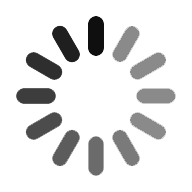GitHub Interview Questions
Quicken your GitHub professional career with recently designed HKR’s GITHUB interview questions article. GitHub is a popular control system version (VCS) especially developed to perform single task management while working with different files. One more important advantage is that GitHub is considered an essential tool for managing large software projects. This GitHub interview question article helps you to explore and unleash different concepts of the tool. And also helps those who want to begin their career as GitHub experts to crack the interview. So your wait is over, let’s start our journey to learn GitHub Interview questions with answers.
GitHub Frequently asked interview questions and answers:
1. What is a GIT?
GIT is one of the popular distributed version control systems and a larger source code management system (SCM). GIT is specially designed to manage single task management of larger files and it helps you track every change that you made during the time of software project implementation. One important feature of GIT is that it opens up the vast array for the personal workflow.
2. What is a clone in GitHub?
Cloning in a GitHub repository is nothing but which helps users to develop the local copy of the source code offered by the developer. It is easy to do with a command line, the navigation is as follows git.clone git://github.com/facebook-ios-sdk-git. We can also store the code on the Facebook page that is Facebook-ios-SDK-directory.
3. What is the repository in GitHub?
A repository is a kind of storage system which contains the directory called Git. This directory holds the metadata for the repository. The whole content of the .git directory is private to git.
4. How much space down get on GitHub?
Usually while installing GitHub, we get a storage space of about 1GB but sometimes it exceeds more than 1GB. During this time we will be provided with a polite email from the GitHub support system and it also requests to reduce the size of the GitHub repository. In addition to this memory storage, we have a file storage limit of about 100MB in Size.
5. What are the commands that you use to write a commit message?
The commands that we are used to writing a commit message are;
“git commit –a”. Where –a on the command line prompt instructs git to commit the new content of all the tracked data files that we have been modified.
“git add
6. Explain briefly about GIT stash?
GIT stash is used when there is a need of storing the current state of a project so that the user can continue with the same at the available stage. Often a need to switch to another job when one system is an active and GitHub developers can simply keep up the memory space with GIT stash. It simply enables the users to not to lose their data edits.
7. What are the differences between GIT and SVN?
The major differences are as follows;
- GIT
- SVN
- Git is less preferred for handling extremely large files and frequently changing binary data files
- Whereas SVN can handle multiple projects stored in the same GIT Hub repository
- GIT does not support “commits” across multiple branches or tags.
- The SVN allows the creation of folders at any location in the repository layout
- GitHub is unchangeable
- While SVN allows committers to treat a tag as a branch and also helps to create multiple revisions under the tag root system.
8. Name the tool that can be deployed for GIT migration?
The tool which is used to deploy the GIT migration -> SubGit
9. What are the advantages of using the GitHub repository?
The following are the few advantages of using the GitHub repository;
- Offers data redundancy and replication
- Provides high availability
- Offers only one. Git directory per repository
- Supports superior disk utilization and network performance
- This is a collaboration friendly tool
- Any sort of data project can make use of GitHub.
10. What are the languages used in GitHub?
As we know that GitHub is a fast tool and ‘C’ language makes this possible by reducing the overhead of runtime associates with the higher programming language.

{Git & GitHub Training}
- Master Your Craft
- Lifetime LMS & Faculty Access
- 24/7 online expert support
- Real-world & Project Based Learning
11. When it comes to software development, what are the major factors the user should be careful about?
The software which we are going to be developed should meet the client’s exact needs or the task that they perform. The software should be rich in terms of features and API. More important thing is that it should be secure and reliable enough to be trusted by respective organizations. There are other important factors to be considered here such as the length of the source code and the factors that influence the client’s attentions.
12. What is the function of “Git push”?
The “Git push” function is used to updates the remote references along with associated software projects.
13. Why Git better than Subversion?
GitHub is an open-source version control system, it will allow the user to run a different kind of ‘versions’ of a project, this will show the changes that were made to the original software code. This tool also allows the user to keep backtracking the necessary and undo changes if required. Multiple GitHub developers can perform tasks like check out, upload changes and each change will be attributed to the specific software developer.
14. What is the upper limit on the heads in the GitHub?
There is no upper limit on the heads and users are free to involve in the creation of the repository. This is later considered as a simple standard reference to a commit object. The commit object in GitHub could not be the same for all the heads.
15. Explain about the GitHub development process?
This is nothing but quite similar to that of a software life cycle development. The development process enables the user should know the life cycle of the software and the factors also influence the same. There are several activities take place in the process such as;
- Analysis of the software requirement
- Provide clear specification of the project
- Software architecture
- Real-time project implementation
- Testing of software products
- Software documentation and reporting
- Maintenance
- Provide training and support
16. What is the GIT stash drop?
When the user is done with the GIT stash items or when they want to remove from the list, that time you should run the ‘Git stash drop’ command. This command also removes the last added stash drop item by default; it can also delete the specific item when you use the argument.
17. What was the biggest problem till date while working on a Git Hub project?
The problems are quite common in any software development process. It depends on the nature and type of the task, during this time you might have faced a lot of issues. You can mention them and answer how they were sorted out genuinely. Problem-solving is a learning process and takes up all the challenges.
18. How many characters are there in the Git SHAI name?
There are 40 characters string that vary in some special program cases.
19. What is the function of “GIT configuration”?
The ‘Git configuration’ command is a convenient way to set the software configuration for the Git installation. The important behavior of this command included is repository setups, user data, preferences, and many more.
20. What does the “Commit” object contain?
The following are the important elements of the ‘Commit’ object;
- Contains a set of files, representing the state of the project at a given point of time.
- Contains a lot of references which are parent commit objects
- A Git SHAI name, a 40 characters string that is uniquely identified in the commit object.

Subscribe to our youtube channel to get new updates..!
21. What do you know about the significance of the software development in GIT?
The current corporate level enterprises are always thinking ahead to accomplish a task that is large matters. This software is very powerful in saving a lot of time and also they will impose a strict upper limit on the repository. The important tasks included are governing, controlling, monitoring, and accomplished by the software in the current time. So the scope of the software development life cycle is blooming and also developers should pay attention to the latest best available technologies.
22. What is the purpose of the branching pattern in the GIT repository?
The main purpose of branching in the GIT repository is that users can create their own or customized branches and also jumps between the branches. This will also allow the user to go back to the previous work and keeping your work intact.
23. What us the command used in the branching pattern in the GIT repository?
The command which is used in the branching pattern is ‘main’. This main command will help users to create another branch to implement the new features. This command is very useful when multiple developers are working on a single software project.
24. What is Git Log and when you can use it?
The Git log command is used to find the history of a project according to the date, time, changes made, the developer detail who handle it, and use the fullness of the project.
25. What is a ‘conflict’ in a GIT repository?
A ‘Conflict’ in the GIT repository arises when the commit needs to be merged and requires some changes in one place. As per the report, the GIT tool cannot predict the changes that you already made, and the commit command should take precedence.
26. Can you name any alternative method for performing the merging task in the GIT repository?
There is one process available that is “Rebasing”. The users don’t prefer the method and this is because it takes a lot of time for the accomplishment of the task. Sometimes a lot of unexpected errors can be declared in the case where the task is not performed accurately. This is a special method available in Git for which can be handled by Git experts.
27. What is the difference between Git clone and Git remote?
Let me explain the major difference between Git clone and Git remote is that,
Git remote add –> this command just creates the entry in the Git configuration that specifies the name for a particular website URL.
Git clone -> this command just creates the new Git repository by copying and existing the location at the URL.
28. What is the significance of Git version control?
Git Version control simply tracks the background of any kind of array of the files and changing the software versions. This feature works just by capturing the snapshot of any movements and operations associated. All the current and legacy information will remain in the repository. However, if the developer wants, they can simply apply any desired locations.
29. Mention some of the best graphical Git clients for Linux?
Some of the best graphical Git clients for Linux are;
- Git Cola
- Git –g command
- Smart Git
- Giggle command
- Git GUI
- Q Git command
30. How can we create a ‘Gist’?
To create a ‘Gist’ in the GIT repository requires a very simple process given below;
- First sign in to the Git Hub
- Then it will navigate to the Gist repository home page
- After this step, the user needs to include an optional description and name of the Gist.
- Provide a key name in the form of text in your gist repository -> this is available in the Gist text box.
- Once you are done with the above steps, the user should select either to create a Public gist or to create a private Gist/ a secret gist.
Categories
- Azure DevOps Tutorial
- DevOps Lifecycle
- DevOps Skills
- Python For DevOps
- DevOps Periodic Table
- DevOps Tutorial
- Azure Pipelines
- Continuous Delivery vs Continuous Deployment
- Chef vs Ansible
- DevOps Testing Tools
- Azure Data Factory Tutorial
- Linux Commands For Devops
- DevOps Prerequisites
- DevOps Tools
- How to Become a DevOps Engineer
- DevOps Certification
- What is Puppet in DevOps
- DevOps vs Agile
- DevOps Engineer Skills
- What is Azure DevOps
- Chef vs Puppet
- What Does a DevOps Engineer Do
- DevOps Engineer Roles and Responsibilities
- Azure DevOps Certification
- Azure DevOps Interview Questions
- DevOps Interview Questions